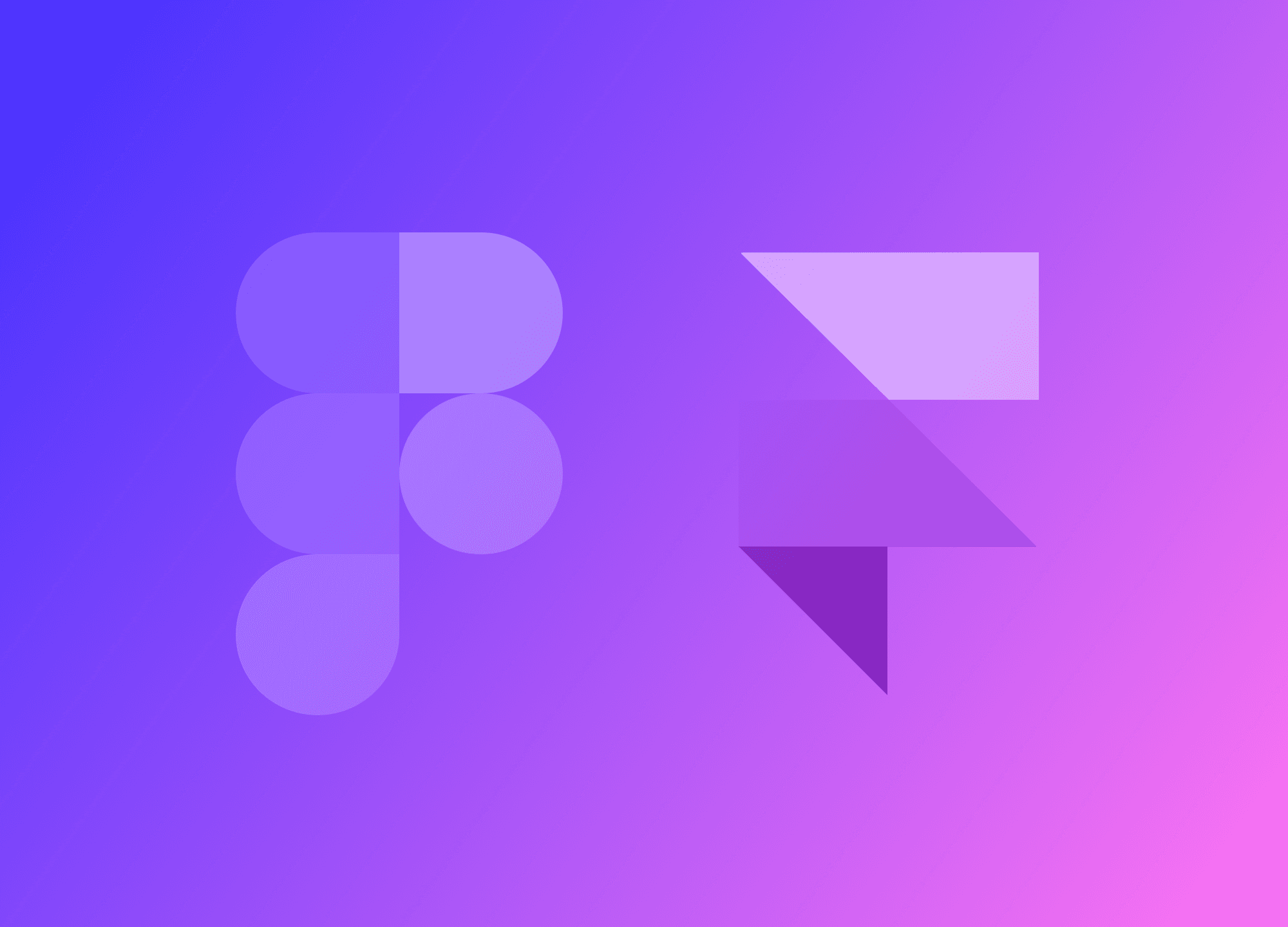I think it's safe to say that picking your nationality and country on apps and websites is one of the trickiest design bits out there.
That dropdown we're so used to clicking on to find our nationality has several usability issues that are worth acknowledging. I've come across them often, even on platforms that are well-known and designed by experienced designers.
In this post, I will share some insights on tips for selecting countries while also highlighting common mistakes to avoid in the process.
Common Mistakes in Designing a Country Dropdown
I've come across all sorts of goof-ups in the Select Country Dropdown, even in well-known websites and apps made by fancy designers or experienced development teams.
The thing is, this component can be a real headache in terms of design, and that headache just gets worse in the final product. It's a big ask for a development team to whip up the perfect Select Country Dropdown, especially when dealing with almost 200 countries worldwide translated in each language.
Developers often use ready-made components for country selection but even these off-the-shelf solutions are full of hiccups and little annoyances in the user experience.
I'll list some errors that I've really seen quite frequently:
Don't get fancy with sorting nationalities – avoid putting the "important" ones at the top. It's not user-friendly and can slow down the selection process. In this case, emphasizing the three most clicked countries can be effective. However, if you divide the list of countries, it may result in a longer time spent scrolling to locate the correct country.

Steer clear of grouping nationalities by continent. While it might seem logical, it often causes confusion. Users shouldn't waste time figuring out where the continent is sorted on the list.

Don't display nationalities in one language but organize them as if they were translated into another. For example, Spain starts with 'E' in Spanish, so if you're presenting nationalities in Spanish, put Spain in the 'E' section, even though it's called Spain in English.

Besides these country dropdown blunders, there are also the usual issues with simple dropdowns, but we won't dive into those here.
An advanced dropdown

A country dropdown is there to help you choose your country or nationality. The dropdown itself isn't a thing, it needs to be more than a basic one for a hassle-free nationality selection experience.
Instead of a simple dropdown, consider an enhanced version with user-friendly features.

Tips and Upgrades for Your Country Dropdown
Digging into the metrics, I've come up with some improvements and essential features that can help users select their country quickly and without errors or wasting time. Here they are:

Add an instant search feature. Let users type the first letters of their country, and suggestions should pop up. Make it seamless – as they type, the matching nationalities should appear for a smooth user experience.
Translate country names based on the page language. If it's in French, show nationality names in French. Keep it consistent.
Show both the translated and original names. It's a double-check and helps with searches, especially if someone looks for a country based on their spoken language and the original name's spelling.

Best Metrics and Features
Getting a cool country dropdown boils down to two main things: making it easy for users to find their country fast and avoiding failed attempts in selecting the right country.
Lots of metrics help find the best design of a dropdown, aiming for a chill interface that's user-friendly, takes it easy on effort, and guarantees a smooth ride.
Time Spent Interacting: Check out how much time users are hanging out with the dropdown. It's not just about picking their choice; it includes the time they take exploring options. This gives you a sense of user engagement and lets you know if they're lingering longer than needed.
Search Success: See how often users nail finding their country using the search feature in the dropdown. This tells you how well the search tool is doing and helps fine-tune it for a smoother user experience.
Scroll Depth: Look into how deep users dive into the dropdown. This tells you if the country options are easily reachable. If users keep scrolling forever to spot their country, there might be a design hiccup.
Consistent Selection: Keep an eye on how users stick to their country pick from session to session. Consistency means a user-friendly setup, while changes might hint at some confusion or frustration. This metric ensures a steady and predictable dropdown experience.
Mobile-Friendliness: Test how the dropdown behaves on mobile – check things like how fast it loads, how easy it is to scroll, and how visible it is. With more folks using mobile devices, making sure it's smooth sailing on these gadgets is crucial.
Error Comeback Rate: See how well users bounce back from mistakes, like picking the wrong country. A high error recovery rate signals a forgiving design, while a low one might mean it's time for clearer hints or some user guidance.
Key Takeaways
In a nutshell, creating a nationality and country selection dropdown for apps and websites comes with its challenges, often leading to a frustrating user experience.
The usual simple dropdown approach falls short with so many countries and their confusing display order. As discussed, nailing this seemingly simple element requires careful thought to ensure it works seamlessly.
This post highlights critical issues, from dealing with a massive number of options to figuring out the display order. Metrics like selection time and error frequency are key indicators of an effective country dropdown.
I've pointed out mistakes to avoid, like custom sorting and continent-based grouping, shedding light on the details that can trip up even seasoned designers. Language considerations take the spotlight, emphasizing the importance of showing country names in the page language and providing the original names for clarity.
Finally, I've shared practical tips to tackle these challenges head-on, suggesting an instant search input, language-specific translations, and including original country names. These ideas aim to make the user experience smoother, offering an intuitive and error-resistant approach to this crucial facet of nationality selection.