Why Spline is getting so popular with designers
Spline has become popular due to its simplicity. With just a browser, you can design 3D using its intuitive interface, making it an excellent starting point for designers new to modelling.
Riccardo Marconato
Nov 1, 2023
I'm not super into 3D design since I mainly focus on 2D UI and UX work as a Product Designer. But when I need a bit of 3D, I've started using Spline—it's way easier than traditional tools.
Making objects and shapes used to be tough, but I'm getting into 3D features more now. Spline offers a fresh way to do 3D design, and it's become a handy tool for me.
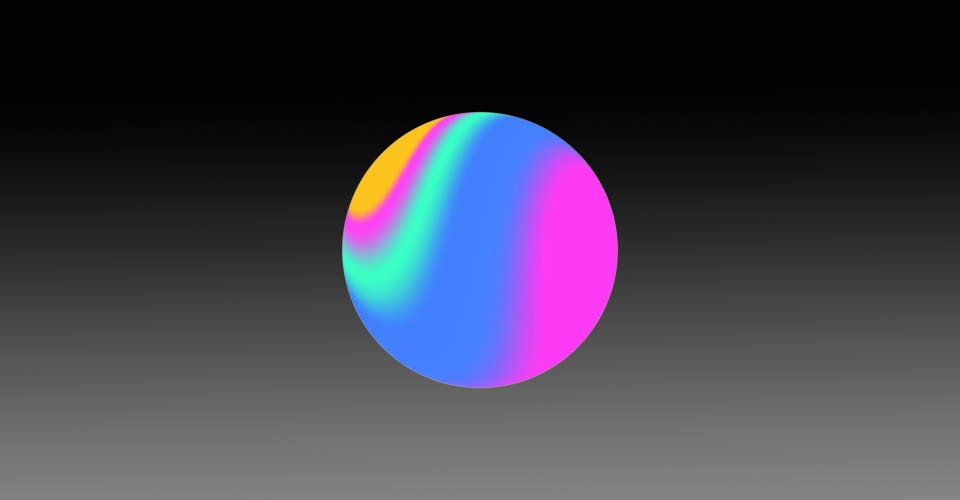
Spline: nailing Figma's Vibe
The 3D modeling and design markets are dominated by established tools for professionals, making it tricky to introduce something new. Why create yet another 3D tool with existing features? It just doesn't add up.
That's where Spline comes in. Inspired by Figma, the go-to for app and website design, Spline aims to be the "Figma of 3D." It's all about bringing Figma's familiar user experience into the world of 3D design. When I figured this out last year, I couldn't resist. I dove into Spline, using it to add simple and creative 3D objects to my toolkit.
Just like Figma, Spline is more than a design tool—it's all about collaboration. Figma changed the game for collaborative design in 2D, and Spline is doing the same for 3D. Designers can easily work together, share ideas, and tweak projects in real-time, making the design process more collaborative. This aspect makes Spline stand out, turning it into a platform for shared creativity and innovation, much like how Figma has become a staple in the design community.
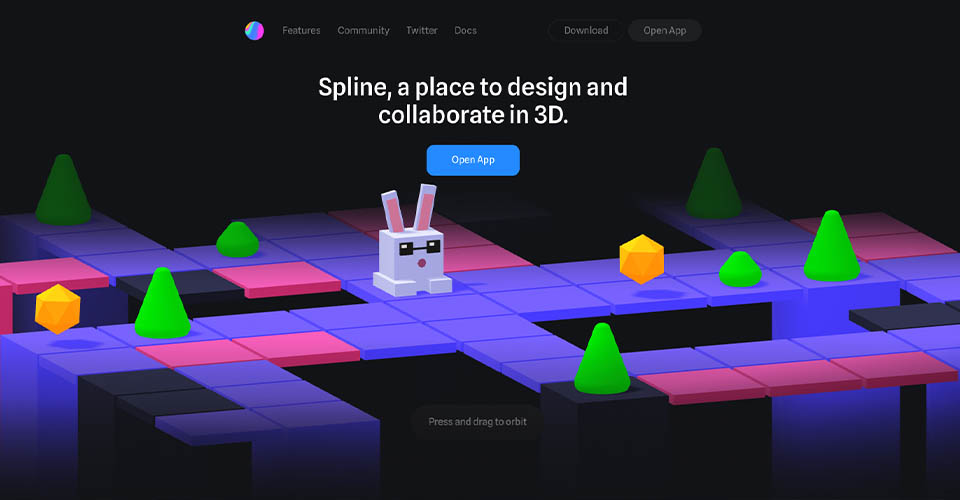
Spline: Simple and Easy UI
Spline is super easy to use, even when you're creating complex 3D objects with extrusions, materials, and more. It keeps things simple with a minimal learning curve. The onboarding process is spot-on, and the user interface is intuitive, looking a lot like Figma's.
Since Figma is one of the most popular design tools out there, that's definitely a plus. It's important to note that Spline isn't trying to compete with professional-grade tools—and that's totally fine. It has its own place, catering to designers from various fields who want to add 3D elements to their work.
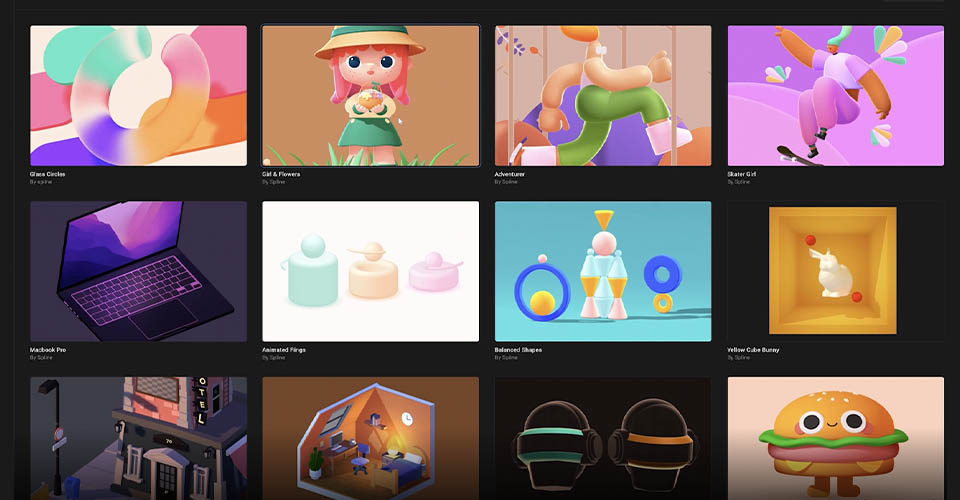
Spline: an Innovative Approach to 3D Creation
As a Product Designer, I mainly work in the UI and UX space using Figma, which I'm pretty good at. However, sometimes I need to add 3D elements to my projects. Although I'm not super familiar with 3D software, I know it's crucial for boosting aesthetics and communication.
Creating detailed 3D objects, like the ones in the picture, used to be pretty intimidating for me. While 3D experts might find it easy, it felt like a daunting task for someone like me. 3D design was mostly unexplored territory, and I hadn't dug into its features yet. Blender was the go-to software in this area, but Spline has come in and shaken things up. It's now a trendy and popular alternative, changing the 3D design game.
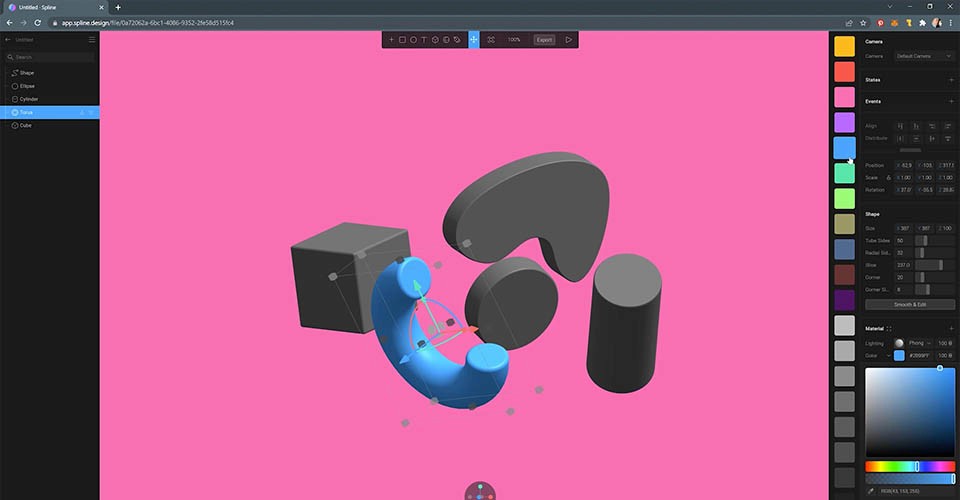
Spline is bringing Figma's vibe to 3D design, making it super user-friendly. Seeing its potential, I jumped in and added some simple and creative 3D elements to my toolkit.
The UI of Spline is pretty straightforward and feels a lot like Figma, which is a plus given how popular Figma is in the design world. While it might not rival professional 3D tools, Spline is perfect for designers wanting to add a bit of 3D flair.
Spline's impact on the 3D design scene can't be overstated. It's great for a wide range of people looking for an easy and creative 3D solution, shifting how we think about design. As more designers check it out, Spline is set to influence the industry by offering a simpler, more intuitive way to dive into 3D design, a change that's exciting for the creative community.
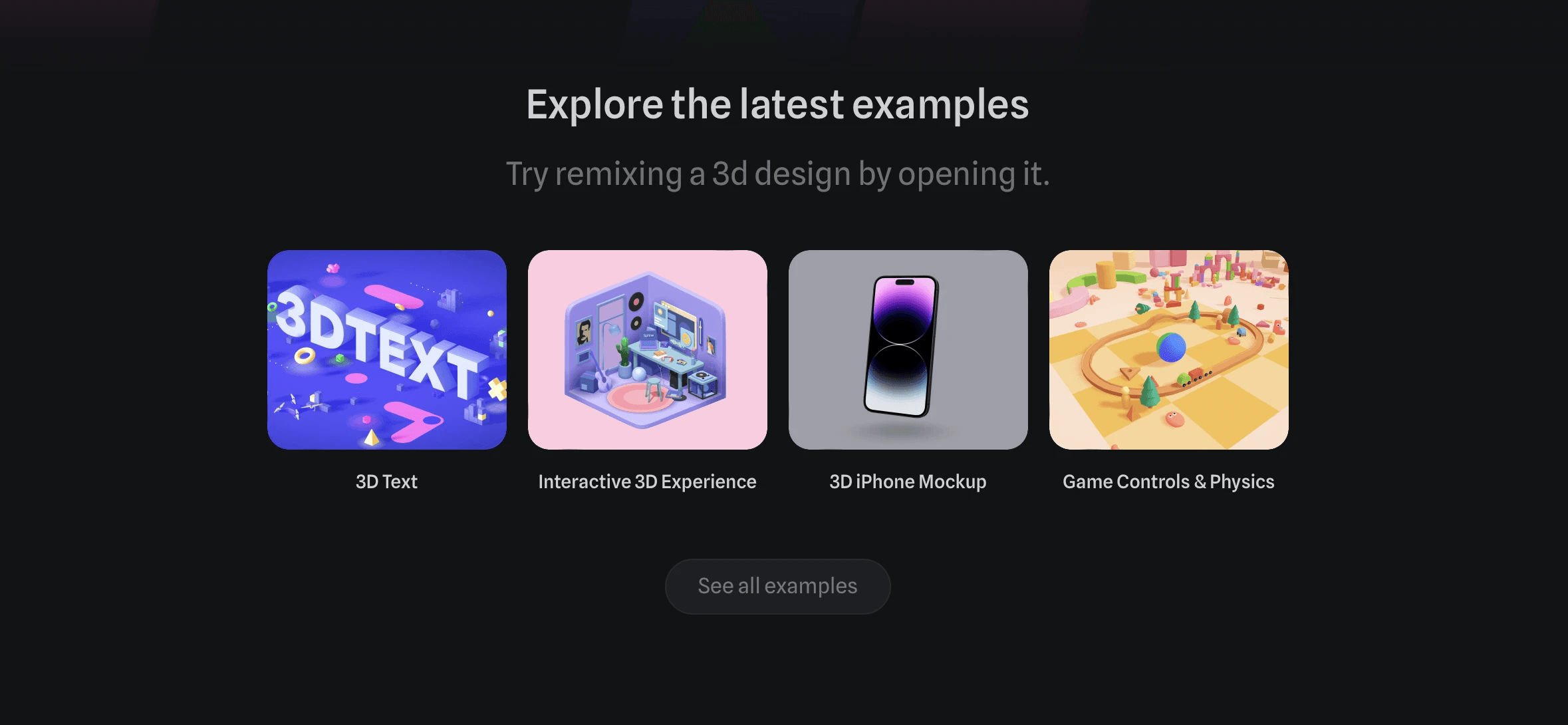
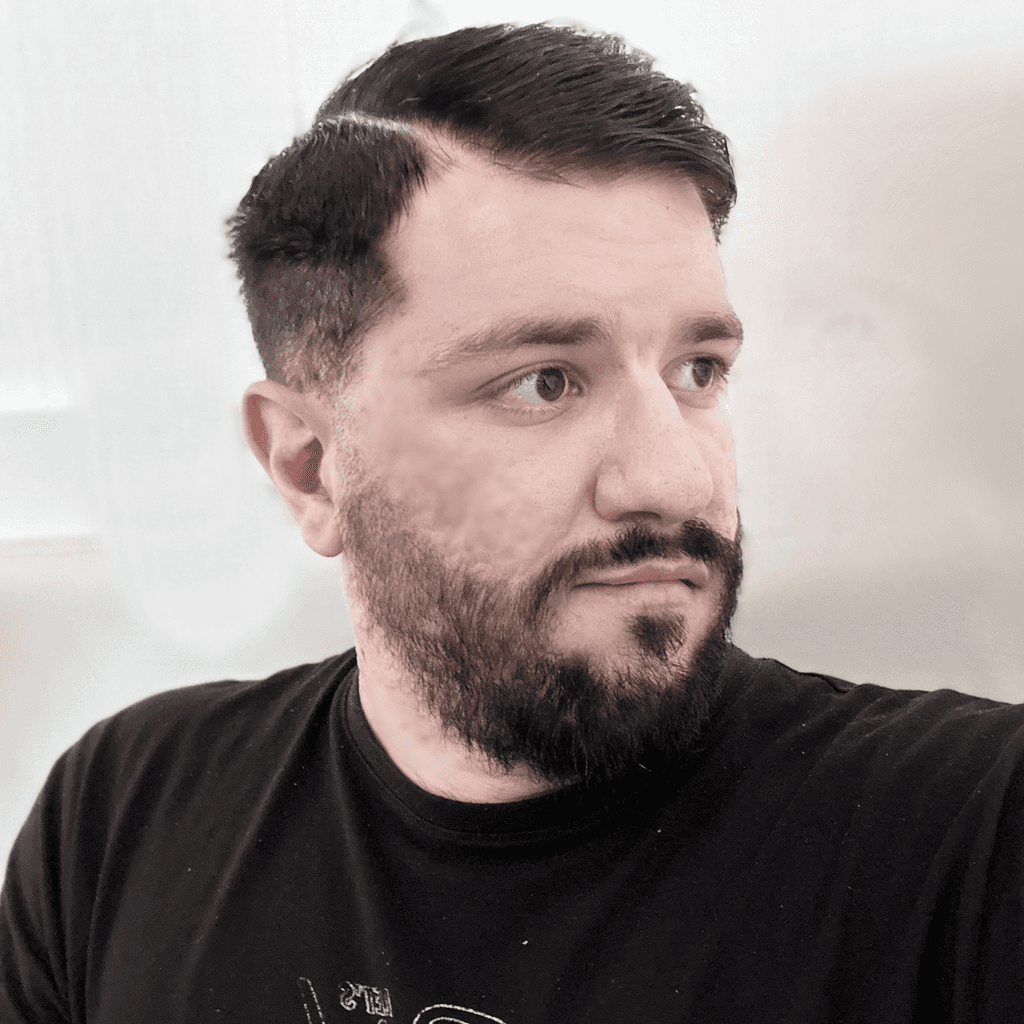
Riccardo Marconato
I design high-end digital experiences and visual design for the crypto/Web3, AI, and tech industries.

