How to Hit All Your Goals Using Notion's Progress System
Have a bunch of ideas but struggling to make them happen because you don't have a game plan or aren't taking action? Let's explore a simple way to reach your goals using Notion
Riccardo Marconato
Oct 24, 2023
I've always known I won't live forever, and my time is limited. For me, accepting this means making sure I don't let days go by without building something—be it a personal project, work-related task, or a professional course.
My goals and objectives don't have to be grand or overly ambitious. The real question is: what gives your life value? Where do you see yourself in 10, 20, or 30 years? Which way are you headed?
If you've got plenty of ideas but struggle to bring them to life because of a lack of method or inaction, this article lays out a simple way to achieve your goals using Notion. You can of course follow these steps with another app or even without using any digital tools at all.
Transforming Dreams into Goals
We all have dreams and ideas.
Ideas often pop up at random times—right before you fall asleep, in the bathroom, or during a shower. You might have an idea that's been in your head for months, maybe even years, but you haven't taken action on it yet.
Start by setting a clear and achievable goal that's not too overwhelming and relates to where you are now. For example, reaching "financial success" can be tough if you haven't nailed simpler steps like "having a stable job or business."
Think of "financial success" as the dream and "earning a stable income" as a goal that gets you there. Or, if "having a perfect body" is the dream, "going to the gym" and "eating a balanced diet" are more specific goals to shoot for.
Make sure your goals are realistically achievable, or you won't feel motivated to chase them. Consider who you want to become and what you want to achieve.
From Goal to Task Completion
Once you've set your goals, it's time to take action. But before diving in, there's one more key step: figuring out the tasks you need to complete to hit that goal.
A goal is 100% finished when all its tasks are done. So, getting to your goal means ticking off all those tasks. If you have 10 tasks for a goal, knocking each one out gets you 10% closer.
It's pretty simple, right? This way, we turn big dreams into smaller goals, and each goal into manageable tasks. Every task you complete gets you closer to your goal.
So, after setting a goal, identify the steps you need to take—each one turns into a task. Break your tasks into smaller bits, like we mentioned earlier, to avoid feeling overwhelmed by their difficulty. Tackling small tasks is a great way to dodge procrastination.
Setting Goals and Managing Tasks with Notion
One way to handle your goals and tasks is by using Notion, a go-to productivity tool. With Notion, you can set up pages for each goal and add subpages for individual tasks. You can also pop in deadlines and reminders to keep yourself on track. And if you're feeling extra motivated, try adding progress bars to see how close you are to finishing a task or goal.
Start by setting up a database you can view as a table and call it "Goals." You can pick the fields you want for this table, but just having the name is fine for now. Next, make another database in table format and name it "Tasks." For now, just having the task name is enough.
Monitoring Progress: Updating Goal/Task Status
Now that we've set up the two databases, let's add a status indicator to each one. Every goal and task can be either Not Started, In Progress, or Completed. Notion gives you these status options by default, so let's stick with them as they work pretty well. Just set "Not Started" as the status for each goal and task.
Next, let's make sure these two databases can communicate with each other. The plan is to assign specific tasks to each goal, with these tasks coming from the second database. In the tasks database, there should be a reference to the goal each task was created for.
To make this happen, head over to the Goals database and create a relation that links it to the Tasks database.
Creating the Rollup
Add another field within Goals that will also affect the other database. Here's how to set it up:
Name: Progress (or whatever name you prefer)
Type: Rollup
Relation: Tasks (the other database)
Property: Status
Calculation: Percent per group
Pick one of the three "Display As" options, with the progress bar being the most visually helpful.
This way, each goal will show a completion percentage based on how many related tasks are done, and it's all automated. You'll get a clear view of your project's progress without having to make manual adjustments.
Celebrating Progress
Achieving our goals is a journey we all take, aiming for a fulfilling life. We’ve emphasized how breaking down big dreams into manageable goals, then turning those into tasks, is crucial. Using Notion to keep track of everything is a fantastic way to visualize and manage your goals and tasks. With a setup that includes goals, tasks, and their statuses, your path to success becomes clearer.
Whether you're a Notion pro or just getting started, you now have a tool to ensure your goals turn into real achievements. It’s about making dreams come true, one step at a time. Remember, just like wheels keep turning, progress is ongoing. It’s perfectly fine to take your time, reflect, and reassess if needed.
A note for Notion skeptics
I've often met people who think Notion is pretty useless and doesn't help you reach your goals at all.
Honestly, I'll admit that Notion alone isn't enough, and it's easy to overcomplicate our productivity, turning Notion into a roadblock instead of a solution. But that's not an issue with Notion or any other app; it's about us using the tool without a clear plan.
With some planning and understanding of what we need, Notion can be a great assistant instead of a hurdle. Just remember, there's a thin line between managing productivity and slowing it down. I wrote about this in an article: When Notion Slows down your productivity.
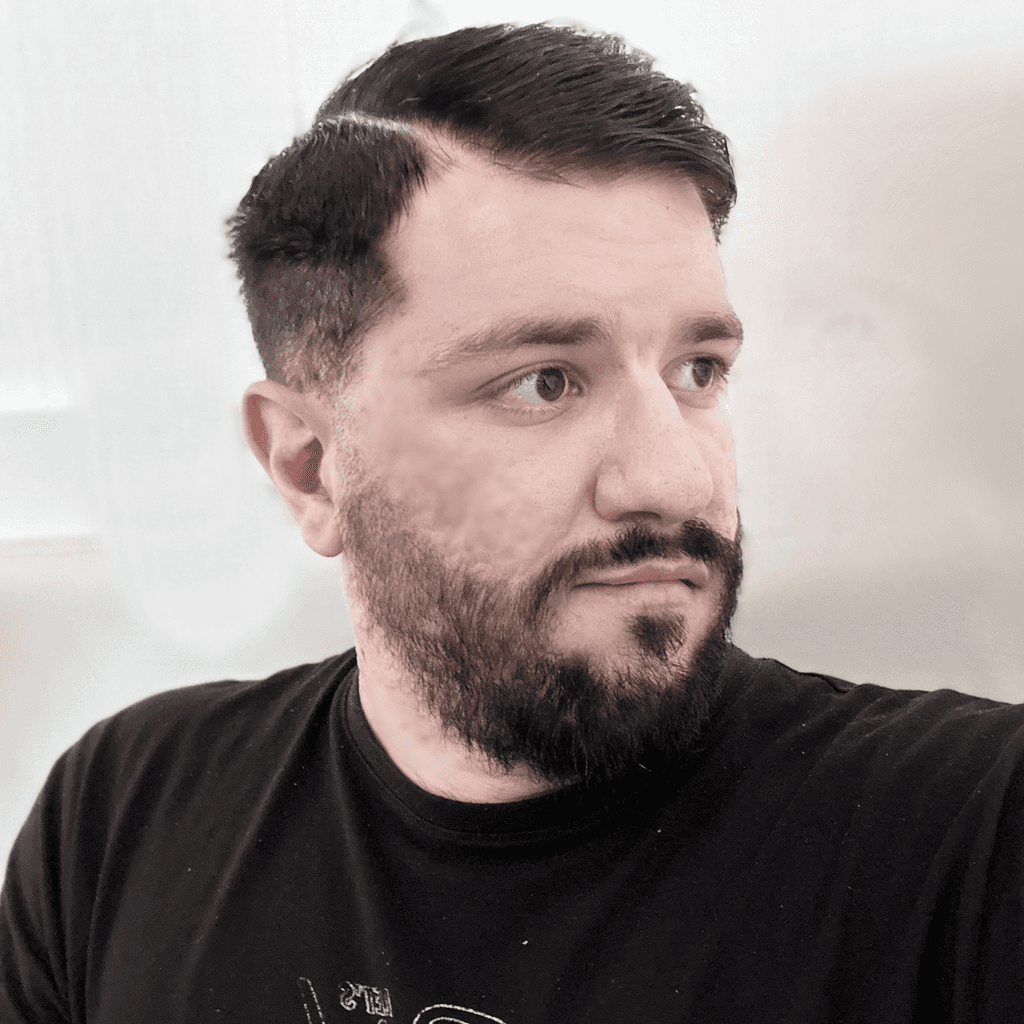
Riccardo Marconato
I design high-end digital experiences and visual design for the crypto/Web3, AI, and tech industries.






