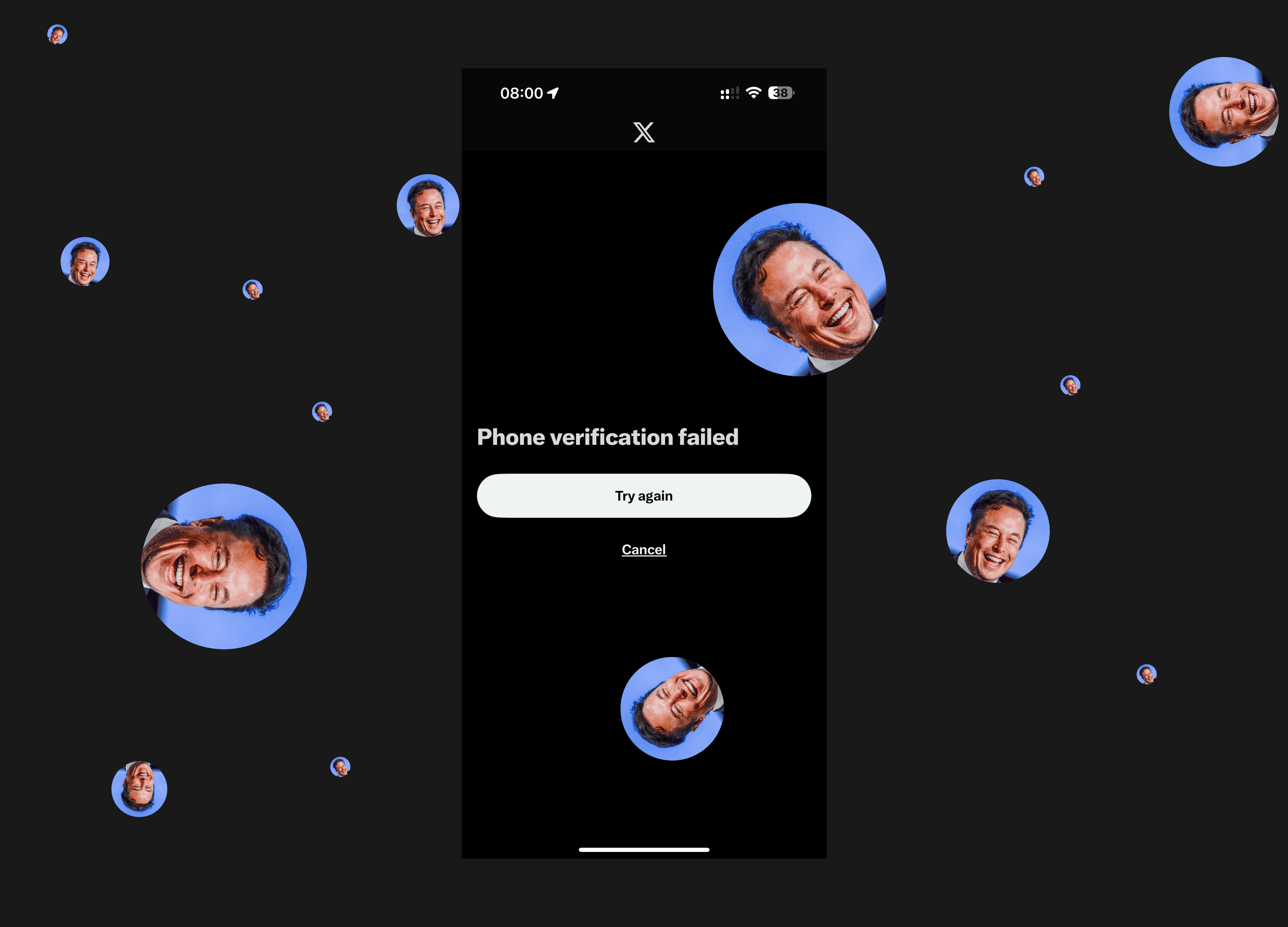How to create a great Website in 2025: Insights from an Expert
In the past 10 years, I've built over 200 websites and helped design many more, though I didn't always handle the development part. I've also been a judge at CSSDA for 5 years, checking out and reviewing more than 10,000 websites.
Riccardo Marconato
Nov 27, 2024
One question my clients always ask is how to build a website in 2025, what features it should include, and how much it might cost.
Let me share what works 80% of the time. As for the other 20%, it involves solutions and paths that I can't dive into here, since they need some pretty advanced skills that only an expert front-end developer would have, and that's not what this article is for.
What Makes a Great Website in 2025
There are a few key things that make a website great, and it's good to know them if you want to create an awesome website.
Attractive visual aesthetics and UI design
It's true—your website needs to look good because the first thing people notice is how it looks, and that shapes their initial judgment about the quality of your content.
It's easy to expect that your visitors will end up on the website's homepage, so it's the most important page with the most engaging content, but then the UI must be consistent with all the other pages.
It's important to have a cohesive design that is visually appealing and easy to navigate. This means having a consistent color scheme, typography, and layout throughout the website.
How fast content loads
No one likes waiting for a website to load. If it takes more than 3 seconds, people might just bail, costing you important traffic and sales. To keep users happy and boost performance, speeding up your site is key.
Compressing images to cut file sizes without losing quality, minifying code by removing extra characters and spaces, and picking a reliable hosting provider with fast loading times and solid uptime. By doing these things, you'll improve user experience, climb the search engine rankings, and boost engagement and conversions.
Responsiveness and compatibility across devices
Nowadays, people hop online using all sorts of devices. Your website needs to work well on everything from desktops to smartphones.
It should automatically adjust its layout and content based on the device, so users have a smooth experience regardless of screen size.
Plus, you’ve got to make sure it works across different browsers and operating systems.
High-quality and relevant content
Content is king, and that's not changing anytime soon. But what makes content great has definitely shifted over time. In 2025, high-quality and relevant content is still going to be the top priority. We're talking well-written articles, engaging videos, cool infographics, and interactive stuff.
But creating awesome content isn't enough on its own. You also need to know your target audience and give them content that speaks to them. Personalization and customization will be even more important as we look to connect with our audience on a deeper level.
User engagement and interactions
In today's era, user engagement is a key measure of success. Websites that make it easy for people to comment, share, and like are better at pulling in new visitors and keeping the ones they have. So, it's a good idea to add interactive stuff like quizzes, polls, surveys, and user-generated content to your site. These features not only ramp up engagement but also give you useful insights into what your audience likes and how they behave.
Accessibility and inclusivity
In 2025, making websites inclusive should be a key focus for website owners. This involves ensuring that sites are accessible to people with disabilities, like those with visual, hearing, or motor impairments. It also means taking into account the needs of diverse audiences, such as non-native speakers or people from different cultural backgrounds.
By designing websites with accessibility in mind, we can create a more welcoming online space for everyone.
Fun, interactions and animations
Websites shouldn't just be informative; they should also be fun and interactive! You can make this happen with animations, micro-interactions, and gamification elements.
Animations breathe life into a site, making it more engaging for users. Micro-interactions, like hover effects and scrolling animations, add a bit of interactivity to keep visitors interested. Adding game-like features can make your website more enjoyable and encourage users to explore more.
Call to action and conversion
What's the goal of your website? Figuring this out can be a bit tricky, but having a clear goal—and a solid call to action to boost conversions—is crucial for success.
Whether your aim is to generate leads, increase sales, or grow a mailing list, you need a well-placed call to action to guide users toward the desired action. This could be filling out a form, making a purchase, or signing up for a newsletter.
Make sure your calls to action are clear, attractive, and easy to find so users can breeze through your site. By smartly placing them around your site, you can boost user experience, increase conversion rates, and consistently hit your business goals.
What you need to create a great Website in 2025
Come è naturale pensare, ci sono tanti modi per fare un sito web nel 2025 ma io te ne voglio proporre uno che, in fatto di costi e qualità, è probabilmente il miglior metodo per avere tutto quello che ti serve: una pagina facile da editare, bella visualmente, responsive, con contenuti di qualità, animazioni, che ti porti a una conversione, senza costare uno sproposito ma pur rimanendo premium.
Hai bisogno di due tool, uno è Figma e l'altro è Framer. Oltre a Framer c'è anche Webflow, io li uso entrambi però per questo articolo ho scelto di parlarti di Framer che offre una curva di apprendimento meno ripida di Webflow (che comunque non è complicato).
Figma, the design interface tool
Figma is one of the top platforms for graphic design in 2025, thanks to its versatility and user-friendly nature, making it great for designers at any level. It's not just for graphic design; it's also a powerful tool for prototyping and creating high-quality graphic assets.
With Figma, you can start from scratch or import your page (or parts of it) and use its intuitive interface to build your site, encouraging smooth collaboration between designers and developers.
Framer, the web builder for stunning sites
Framer is your go-to website builder, packed with everything you need to create and manage your online presence.
With customizable templates, intuitive design tools, and easy integrations, it’s simple to grow and tweak your website as you go. Whether you're running a small business or are a creative pro, Framer gives you the flexibility and tools to bring your vision to life and adjust to whatever comes next.
I design in Figma, bring it into Framer, and get the website live without a hitch.
Contact an expert
I've built over 200 websites and I'm here to share some tips on creating a great website in 2025.
With my experience, I can help you bring your website vision to life. I offer everything from crafting awesome designs to creating compelling content, making sure your site not only looks amazing but also runs smoothly.
I use a canvas approach, working directly with a user-friendly web builder. This way, after I set up your site, you'll be able to easily make updates and edits yourself, keeping things fresh.
Whether you're after a company product, sleek portfolio, an engaging blog, or a dynamic business site, I'm ready to provide the expertise and support you need.
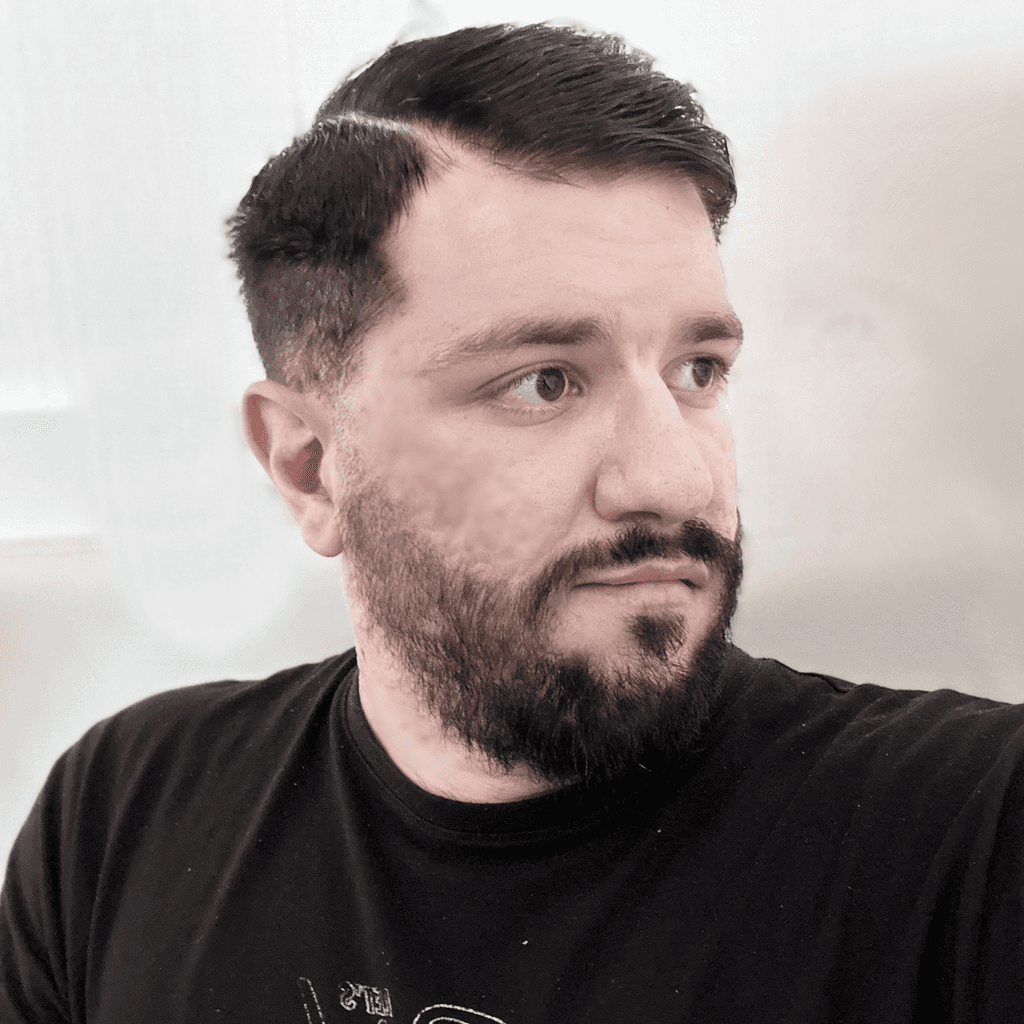
Riccardo Marconato
I design high-end digital experiences and visual design for the crypto/Web3, AI, and tech industries.
Read more about
Design
INQUIRY
riccardo@marconato.io
+34 699 537 841
LOCATION
Rambla Mendez Nuñez 40
Alicante 03002, Spain
FOLLOW ME
X
DRIBBBLE
BEHANCE
Riccardo Marconato
©2025